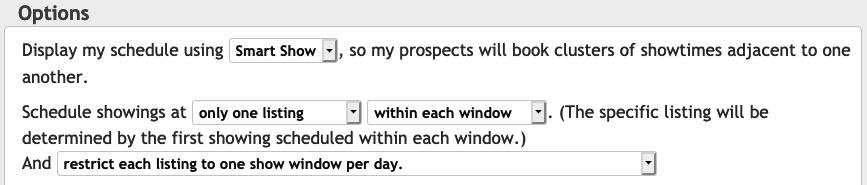We took a surgical scalpel to ShowMojo’s scheduling algorithm, and we are quite happy with the outcome.
NOTE: This stuff is complicated — and there’s no way around that. Don’t try to read while driving between showings.
First, for everyone who prefers to conduct individual, one-on-one showings:
Do you have several showing windows available each day? Do you want ShowMojo to dynamically assign listings to showing windows on a first-come-first-serve basis? And cluster showtimes at each listing next to one another? But you don’t want to drive to any listing more than once a day?
Yep, we just built that. The configuration looks like this:
Second, for all you group-showing fans:
Additional prospects can now piggy-back on custom showtimes! So, if you add a custom showtime for North Avenue at 2pm on Tuesday, any other prospect can now pile on to that showing (up to the normal limit you have set on your calendar).
Once again, you’ll need to configure your calendar for this functionality. You need to lock listings to showtimes and limit listings to once a day, like this:
This particular feature opens a whole new approach to scheduling. Now, you can start a calendar with no showtimes and build out a complete showing schedule (that prospective renters can self-schedule against) based solely on taking custom showtime requests.
And for all you Google Calendar folks:
We’ve smartened up the functionality that steps around your Google Calendar busy times. Now, if you use showing windows instead of individual showtimes, ShowMojo will block out the exact busy time instead of blocking out the entire window.
That’s it for today. Have a great one!